













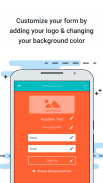



Atom - Subscriber sign-up app

Atom - Subscriber sign-up app介绍
Want to add new subscribers to your AWeber email list on the go? With Atom, now you can. Whether you’re networking, traveling, at a tradeshow or simply need to add new subscribers at your business location, Atom lets you grow your email list any time, anywhere. Just select which list you'd like to add subscribers to, and enter those new subscribers' names and email addresses using Atom's user-friendly interface. Customize your mobile sign up form with your logo, text and background color for a fully branded experience. No wireless connection? You can even add new subscribers when offline, then upload them to your list once you’re connected again. You can lock your form with a pin code so that no one but you can change lists or log out.
In addition to adding new subscribers, Atom lets you add photos from your mobile device directly to the image gallery in the Message Editor in your AWeber account. Simply go into your phone's photo album and select the the photo you want to upload. Then choose the Atom icon, and your image will appear in your image gallery when you log in on your desktop.
We have a lot of great ideas on what we'd like to do with the app next. Please send us feedback inside the application and let us know how you use Atom.
希望新用户添加到您的AWeber电子邮件列表上的去吗?随着凌,现在你可以。无论您是网络,旅游,在展会或只需在您的企业位置添加新用户,凌动让你发展你的电子邮件列表中的任何时间,任何地点。只需选择你想添加的订户,并使用Atom的用户友好界面输入这些新用户的姓名和电子邮件地址列表哪个。您的标志,文字和背景颜色全品牌体验自定义您的手机注册的形式。没有无线连接?您甚至可以添加新用户在离线状态下,然后将它们上传到您的列表,一旦你再次连接。您可以通过PIN码锁定您的形式,使得任何人,但你可以改变列表或注销。
除了增加新用户,凌让您从您的移动设备直接将照片添加到您的帐户AWeber在消息编辑器的图片库。只需进入手机的相册,并选择你要上传的照片。然后,选择了Atom的图标,当你登录你的桌面上的图像就会出现在你的图片库。
我们有我们想要做的应用程序下一步怎么了很多伟大的想法。请给我们反馈的应用程序中,让我们知道您是如何使用的Atom。
























